Add your logo
If your institution is registered for access to the IOPscience service, you can use this facility to add your logo and/or your organisation’s name to our webpages.
You must supply your logo and/or name as detailed below. Your branding will then appear at the top of the IOPscience webpages above our own, as follows:
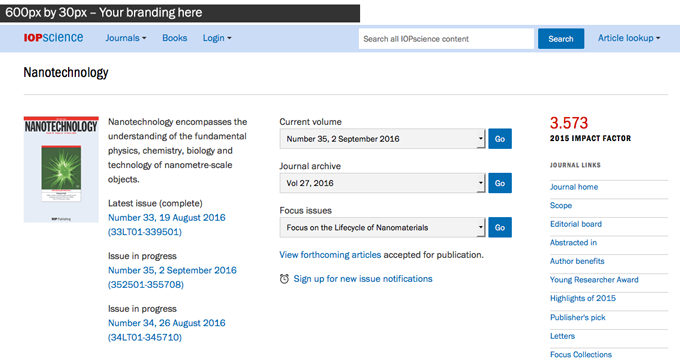
How to add your organisation’s logo and/or name
- Download our logo template (GIF, 1KB). (This can be done by right-clicking on the link above (or by holding, if you use a Mac). Select ‘Save Target As’ in Internet Explorer or ‘Save link as’ in Firefox or Chrome.)
- Having downloaded the template, use an image editor such as Corel Paint Shop Pro®, Adobe Photoshop® or similar to add your branding.
- Please ensure that the finished graphic measures exactly 600 pixels wide by 30 pixels high, and that it remains in GIF format. This is to ensure that your image does not distort once it is placed on the website.
- If you would like your library’s branding to link to your institution’s Web site, please supply us with a URL when you send us your graphic.
- Finally, e-mail your edited graphic to customerservices@iop.org and we will load it so that it is displayed to users at your site.
If you have any queries, please contact customerservices@iop.org.